Recognition of three types of grooves, wide and intersecting pockets, enhanced UX for CNC machining in Manufacturing Toolkit 2025.2
Recognize 3 different types of grooves and pockets that intersect with other features, enable or disable the Wall Thickness analysis to work faster.

In this release, we focus on enhancing CNC machining capabilities with several key features.
Here are the highlights:
- Groove recognition with the support of outer diameter, inner diameter, and end face.
- Recognition of wide and intersecting pockets.
- Enhanced CNC Machining UX with the new method to control Wall Thickness analysis, which is now disabled by default.
CNC machining updates
Groove recognition
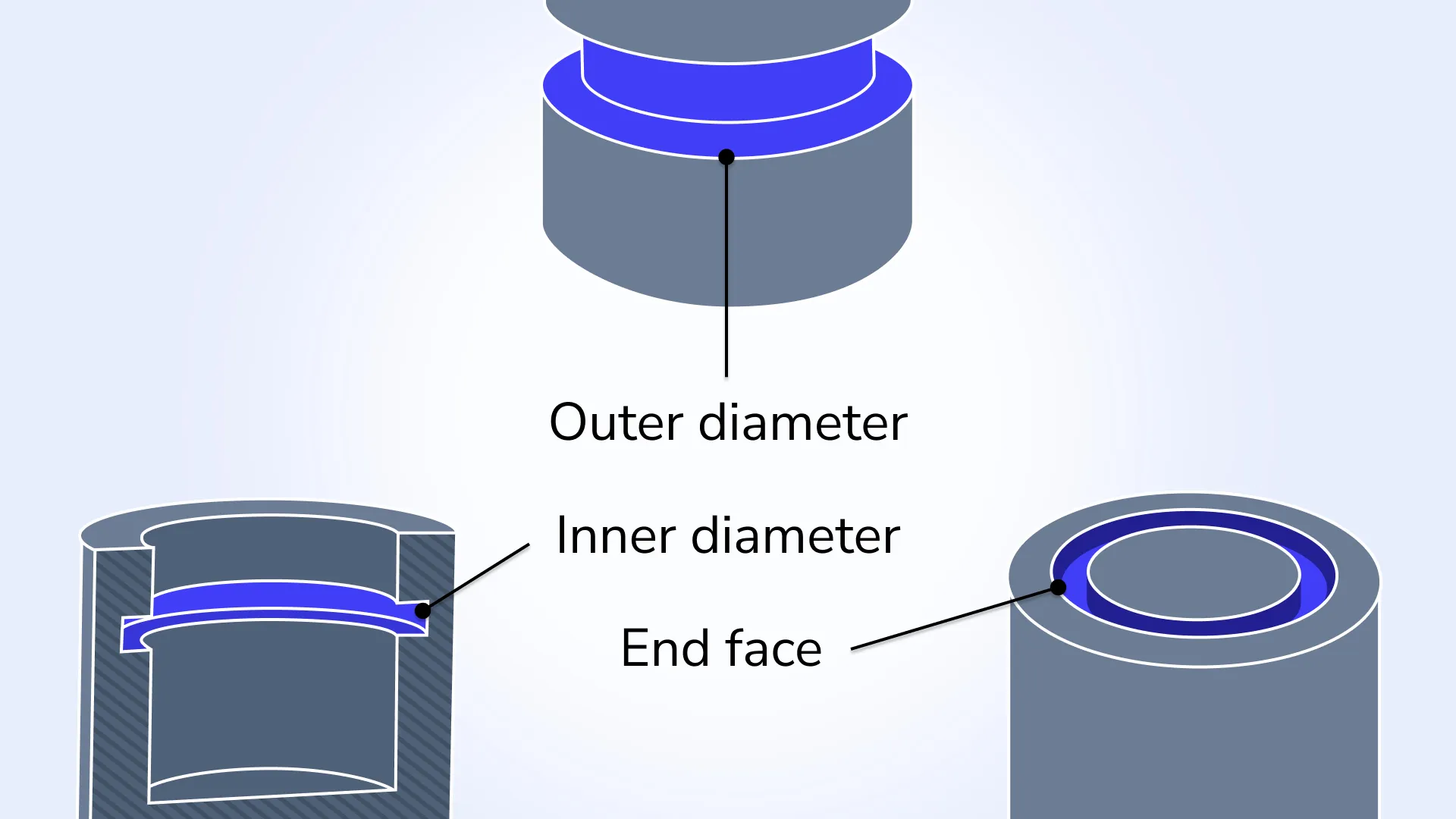
We are glad to introduce a new groove recognition process with the corresponding feature `Machining_TurningGroove` for lathe and milling machining. Currently, it supports three groove types: outer diameter, inner diameter, and end face. This update enables you to handle a wider range of machining tasks.
Recognition of wide and intersecting pockets
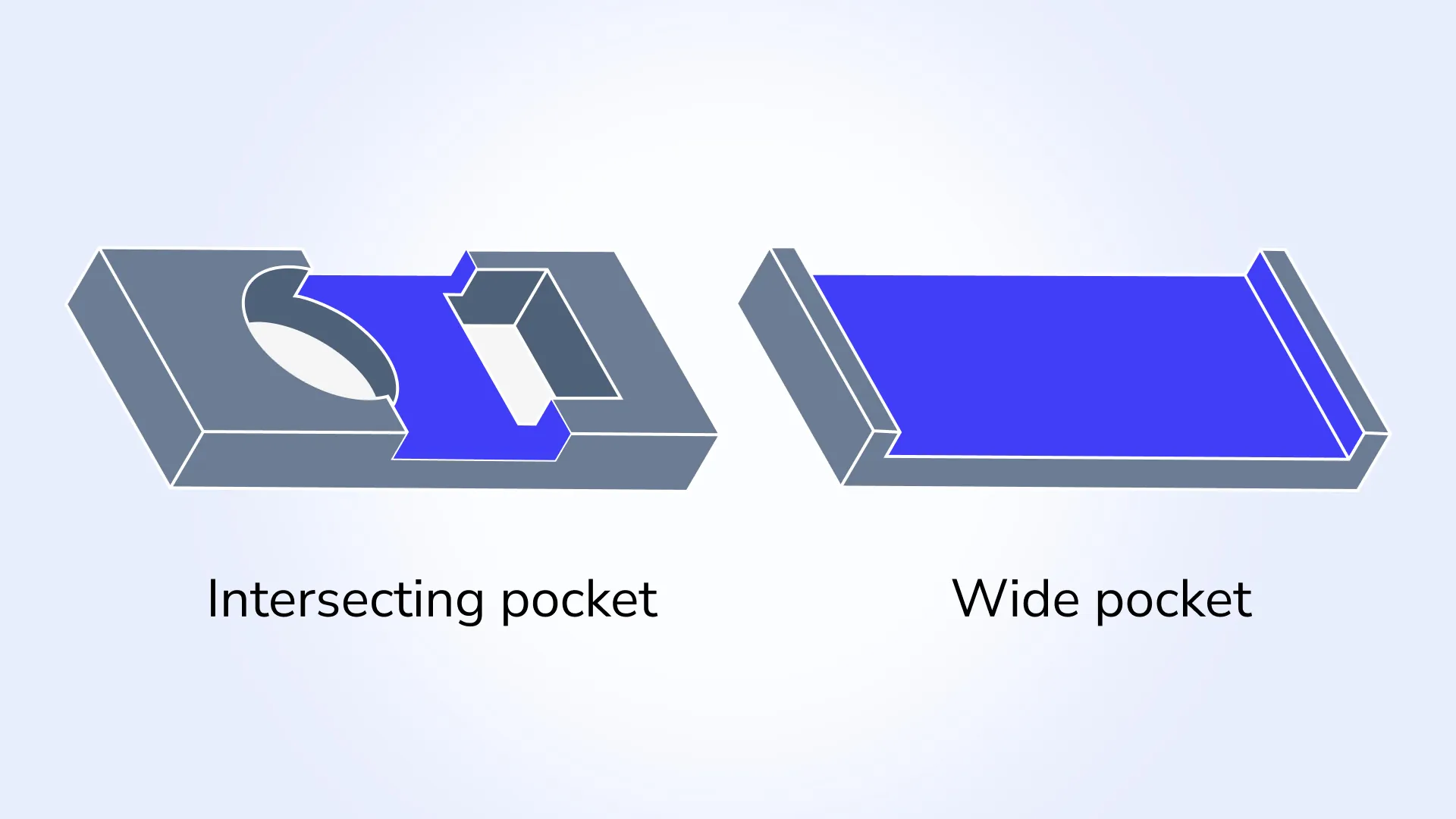
In this release, we have improved the recognition capabilities for machining pockets. This update addresses scenarios where the pocket width is considerably greater than its length, as well as cases where the pocket intersects with other features. It ensures more accurate and efficient processing of complex geometries, streamlining the design workflow.
Updated wall thickness analysis settings
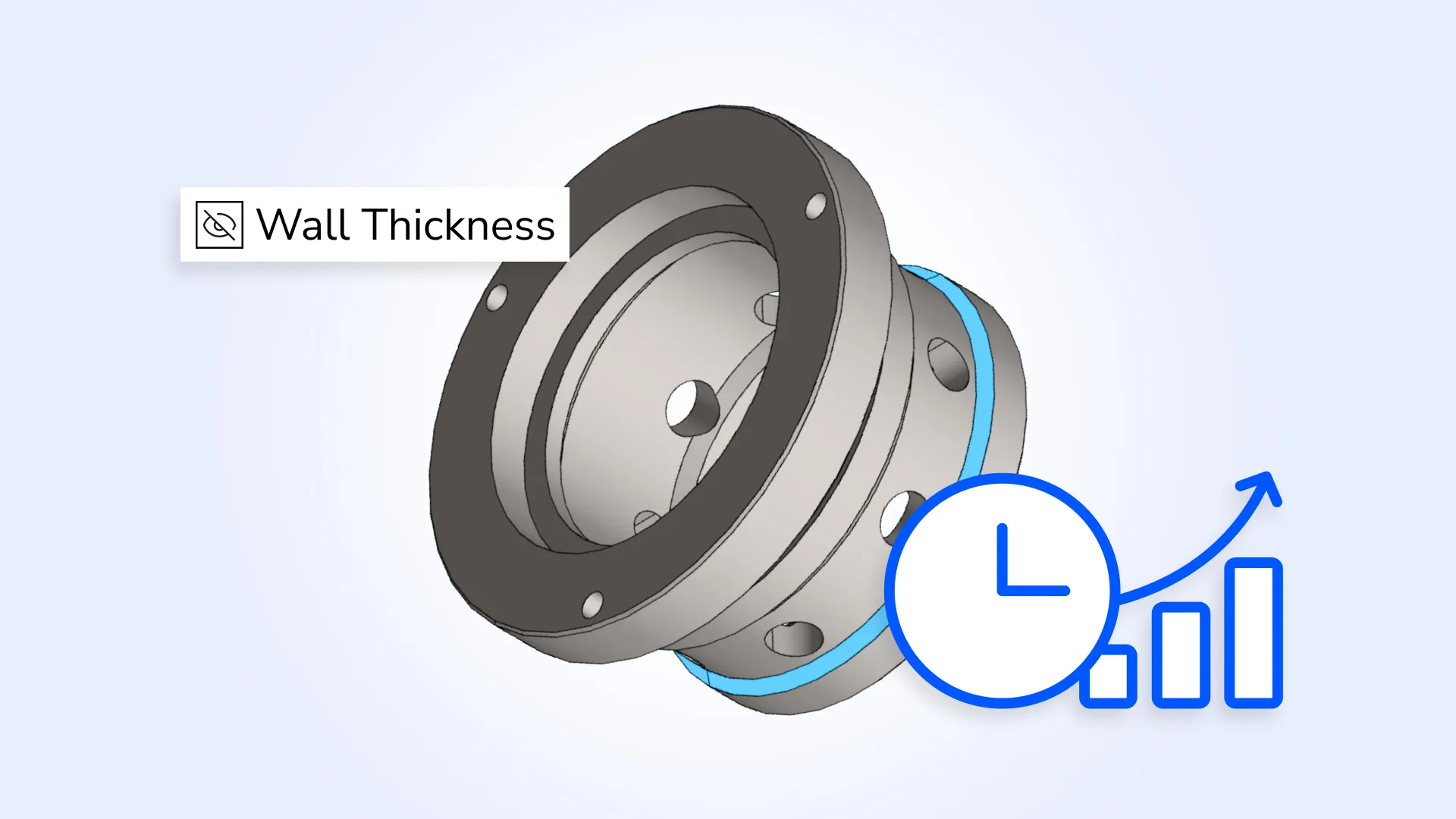
To enhance UX, we have introduced the new `DFMMachining_MillingAnalyzerParameters::SetIsWallThicknessAnalysisEnabled()` method, which allows you to enable or disable the Wall Thickness analysis. As part of this update, the Wall Thickness analysis is now disabled by default, as it was found to increase processing time significantly. This update is designed to ensure optimal project performance.
Enhanced API

In C#, we have added a ‘foreach’ loop support that can be used instead of a ‘while’ loop. Thus, iteration becomes more intuitive and aligns with standard C# practices, improving code readability and usability.
Additionally, there is a new class `Utilities::Settings` in Manufacturing Toolkit to simplify working with custom code. It handles various data types, allowing you to store and retrieve variables, strings, and other algorithm-related information. This update streamlines development with built-in functionality.
Support for the latest version of Microsoft Visual Studio 2022

We have added support for Microsoft Visual Studio 2022 up to version 17.14. This feature is particularly important when building and running C++ examples from the Manufacturing Toolkit on Windows, ensuring compatibility with the latest development environment.
For the full list of updates in Manufacturing Toolkit, including minor changes not mentioned in this post, please refer to the CHANGES.txt file.