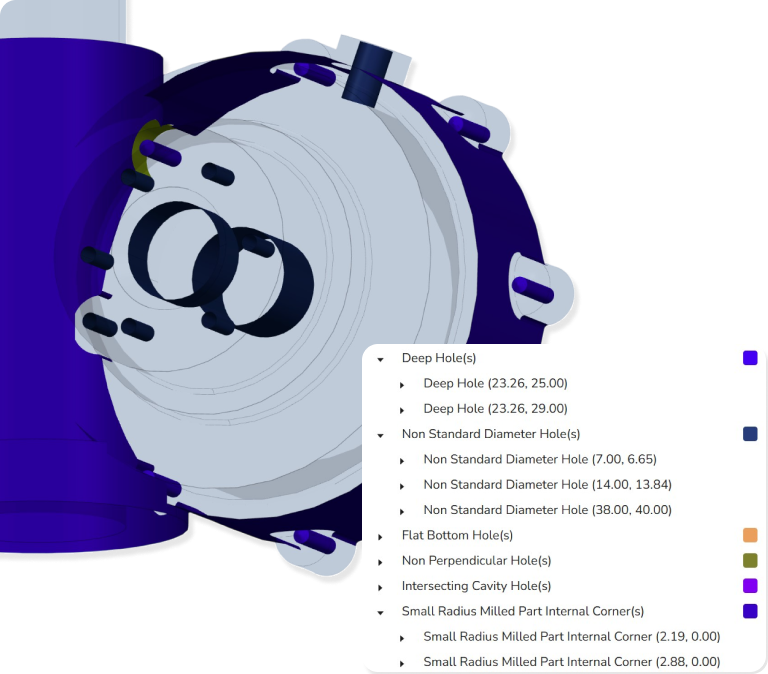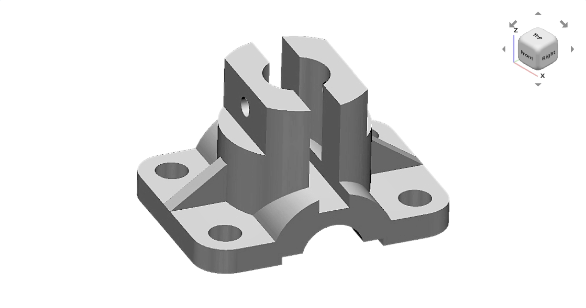Your CAD SDK for digital manufacturing
Manufacturing Toolkit (MTK) is a CAD SDK for developers building quoting, DFM, and MaaS platforms — with DFM checks, native B-Rep, feature recognition, and web visualization.
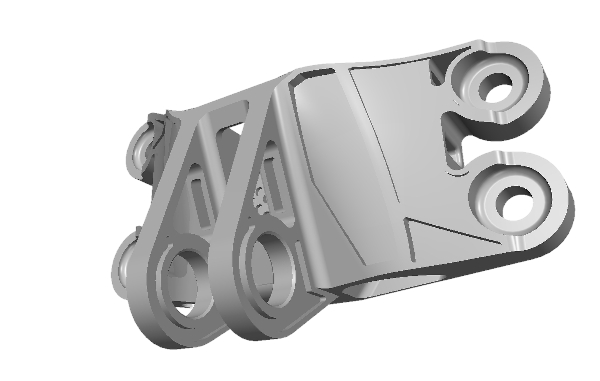
What’s inside MTK
B-Rep geometry
Exact NURBS and analytic CAD data
Feature detection
Recognize holes, pockets, bends
DFM analysis
Check thickness, angles, manufacturability
3D web viewer
Embed CAD viewer into your quoting workflow
File import
Load data from STEP, STL and other CAD formats
Cross-language SDK
Use in C#, Python, C++ or JS
Embed into your browser, fit into your stack
Why developers choose MTK

Designed for cloud-first manufacturing
Used in quoting, DFM, and MaaS platforms
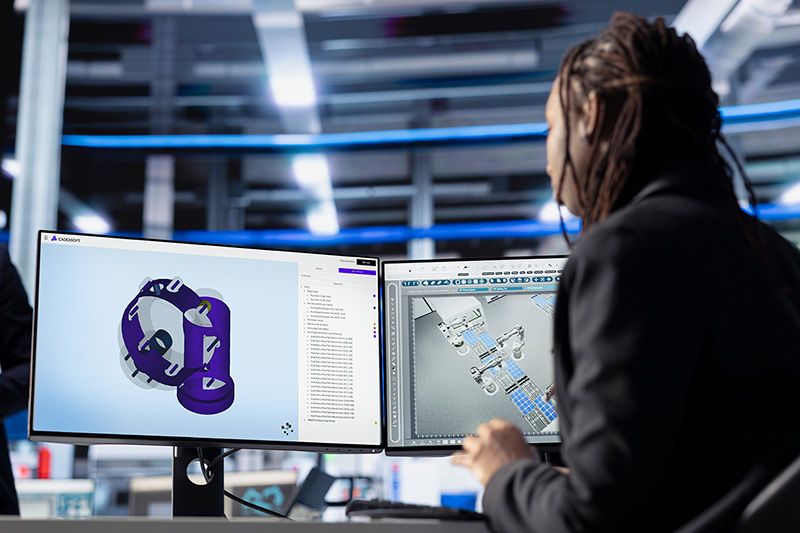
Built-in geometry
and feature logic
Native B-Rep, feature recognition,
DFM analysis

Cross-platform,
cross-language
C#, Python, C++ and JavaScript.
Runs on Windows, Linux, and macOS.

Royalty-free
licensing
Transparent, developer-friendly licensing. No hidden fees
Trusted by modern manufacturing teams
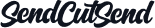
CADEXSOFT technologies are used by platforms like Hubs, Fractory, Jiga, and many others

"Manufacturing Toolkit has played a crucial role in building our costing engine. It allows us to deliver faster and more accurate quotations, which is essential for our buyers and suppliers. We’re saving time and streamlining the manufacturing industry across India."
Rahul Arethiya
Product Manager, Karkhana.io

"Manufacturing Toolkit helps us optimize designs early, saving time and costs. It provides precise and instant design for manufacturability (DFM) feedback focused on key processes, such as sheet metal fabrication and CNC machining. Excellent documentation and support make CAD Exchanger a reliable partner for our needs."
Roland Mokuolu
Co-founder and COO, Partsimony

"We had an excellent experience working with the CAD Exchanger and found them to be professional, responsive and have a solid understanding of the domain"
Karen McRitchie
VP Product Development, Galorath Inc.

"We’ve been using both MTK and CAD Exchanger for several years, and these technologies have been instrumental in delivering superior software solutions to our clients in order to automate their individual manufacturing process chains based on the AI copilot of up2parts."
Marco Bauer
CEO, up2parts GmbH
From CAD to manufacturable insights — in your own application
Step 1
Import 3D CAD
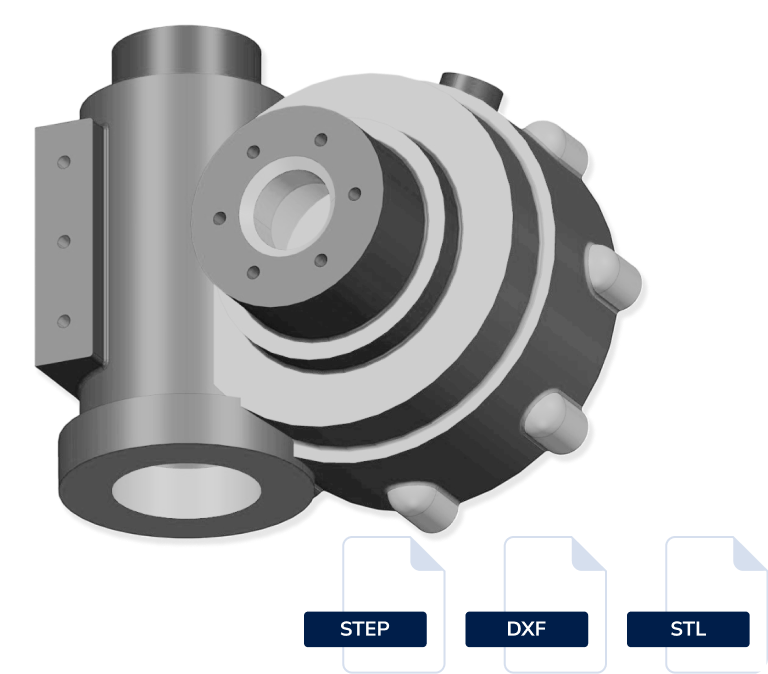
Step 2
Recognize features
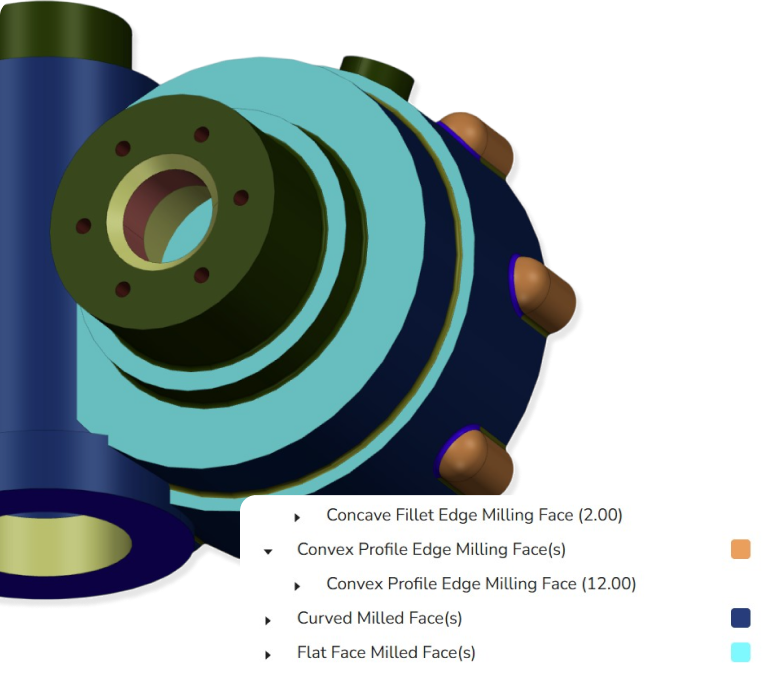
Step 3
Run DFM checks and extract part data