Better feature recognition and web capabilities, support of the latest Python versions in Manufacturing Toolkit in release 3.24.8
We are excited to announce the latest release of 2024, bringing powerful new features and improvements.

Here are the highlights:
- Improved bore, turn face, and turn diameter recognition in CNC machining;
- Better recognition of sheet metal models containing fillets;
- New option to control bending lines in drawings;
- Completely redesigned poly API for Web;
- Support for Python 3.12 and 3.13;
- Fixed incorrect saving for MTK files larger than 2GB.
Improved recognition in CNC machining
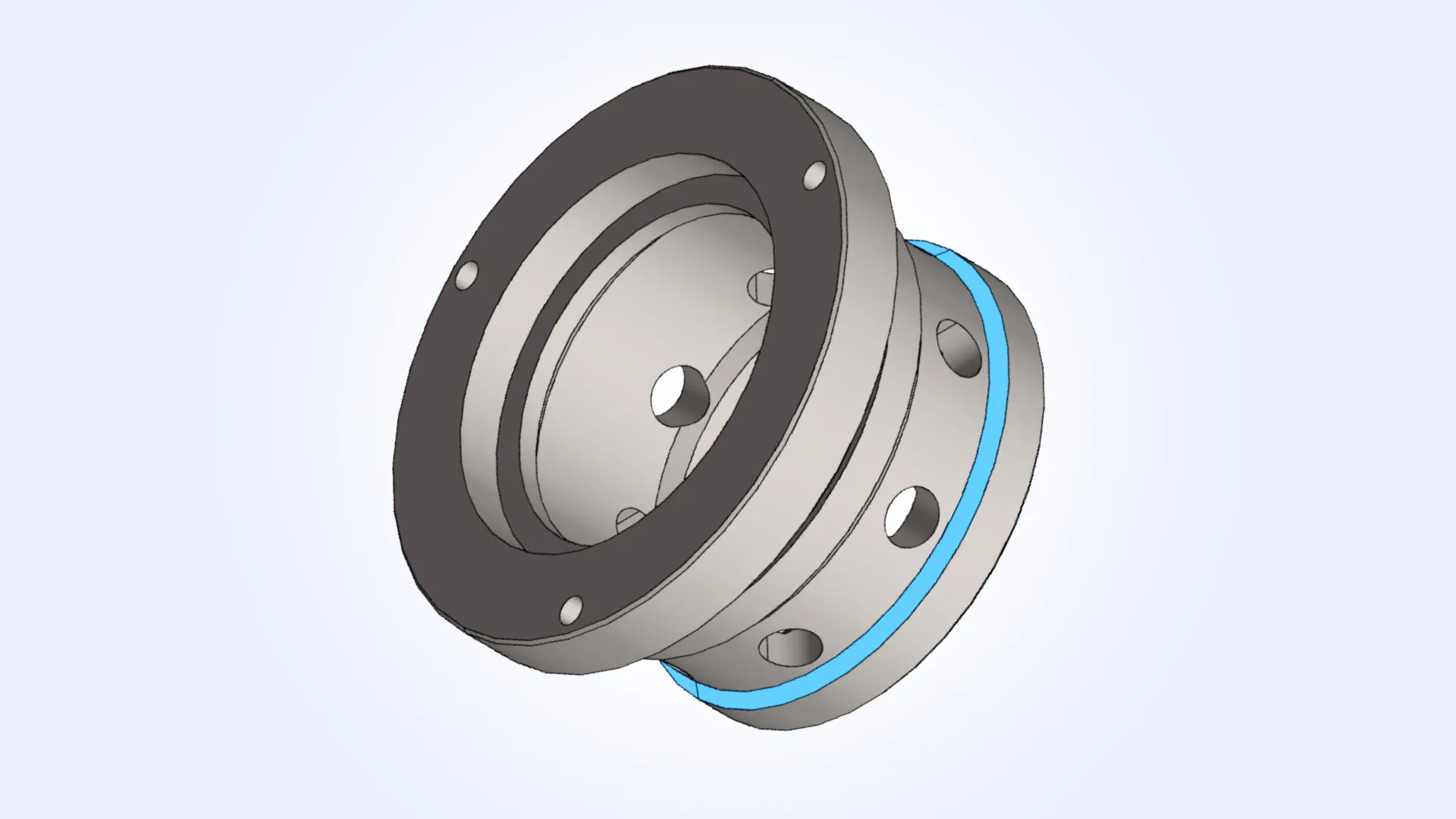
In this release, we have made a few improvements to the recognition algorithm, addressing previous issues in accurately recognizing bore faces, particularly when the cylinder featured a cutout. Now you can successfully identify various types of bore faces, including those with screw threads.
Additionally, the issues related to turn diameter face detection, which was previously misclassified as a standard turn face, were resolved. These enhancements increase the accuracy of face recognition in CNC machining, ensuring a more reliable manufacturing process.
Control of bend lines in drawings for sheet metal
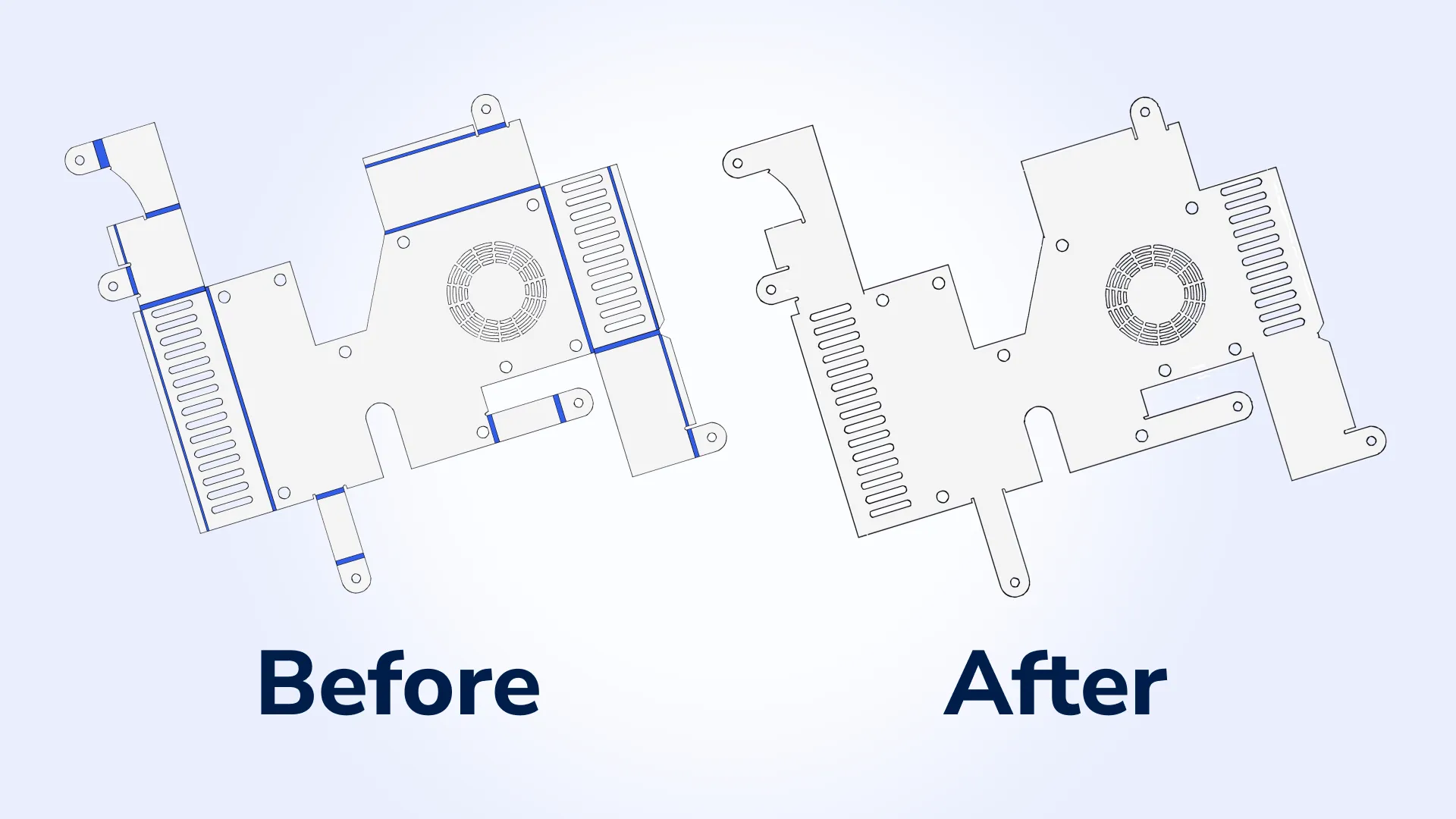
Previously, drawings for flat patterns displayed bend lines by default. This could create confusion and mistaking the bending line for the cutting line during manufacturing. Since this release the default behavior has changed and bend lines are not generated. Now you can choose whether or not to generate them.
Besides, Manufacturing Toolkit could work inaccurately on sheet metal models with fillets. This issue has been fixed since this release.Web API enhancements
Web API enhancements
Extended model analysis possibility with new measurements API
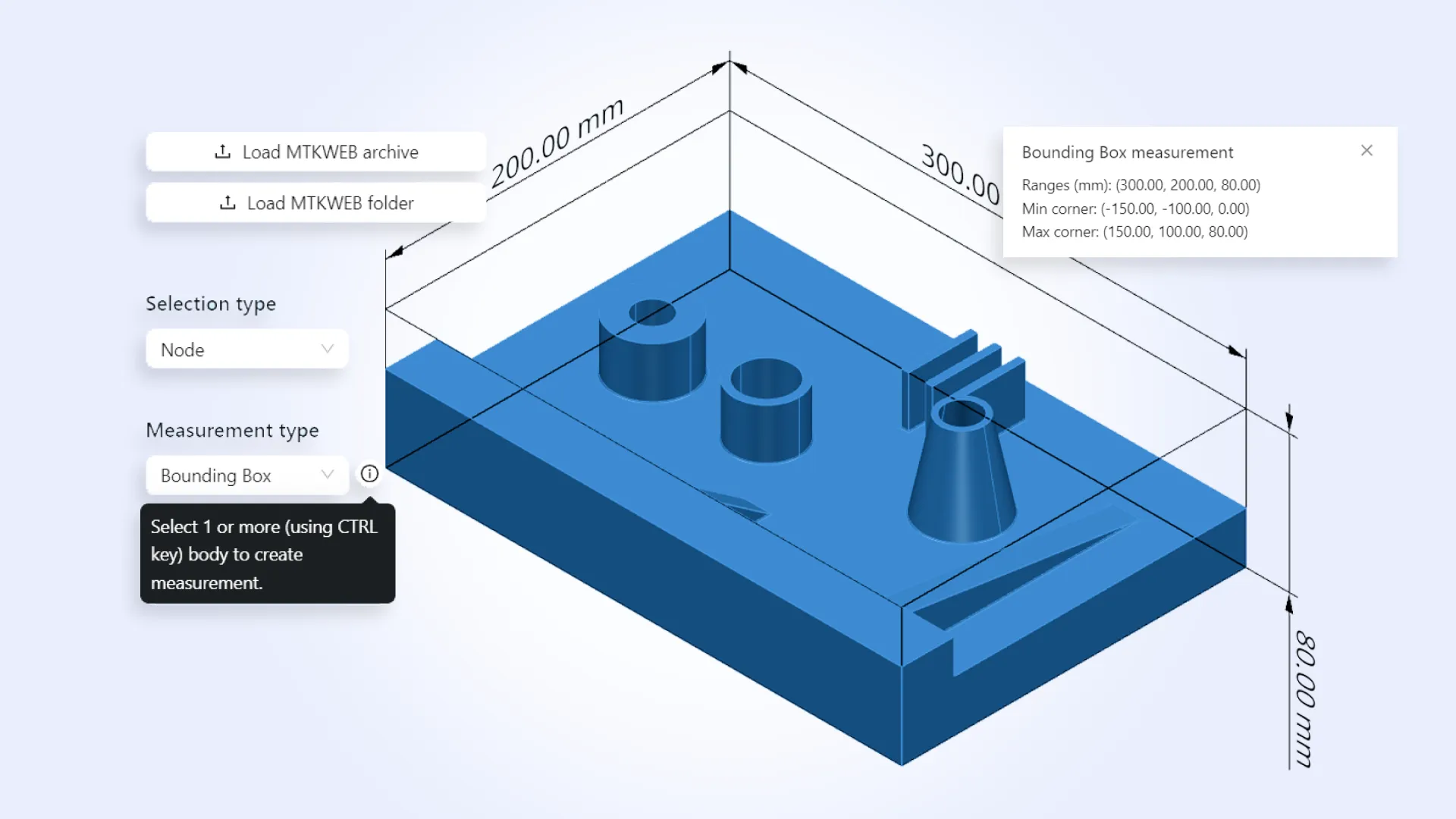
Starting from 3.24.8, you can easily compute the bounding box of various models, model elements, bodies, and shapes on the web with the updated API. Additionally, it provides an ability to calculate distances between two bodies or shapes, allowing for precise spatial assessments.
To illustrate the practical application of these features, we have added a new ‘Measurements’ example in Manufacturing Toolkit packets, demonstrating how to calculate and display both bounding box dimensions and distance measurements.
‘MTK Explorer’ example
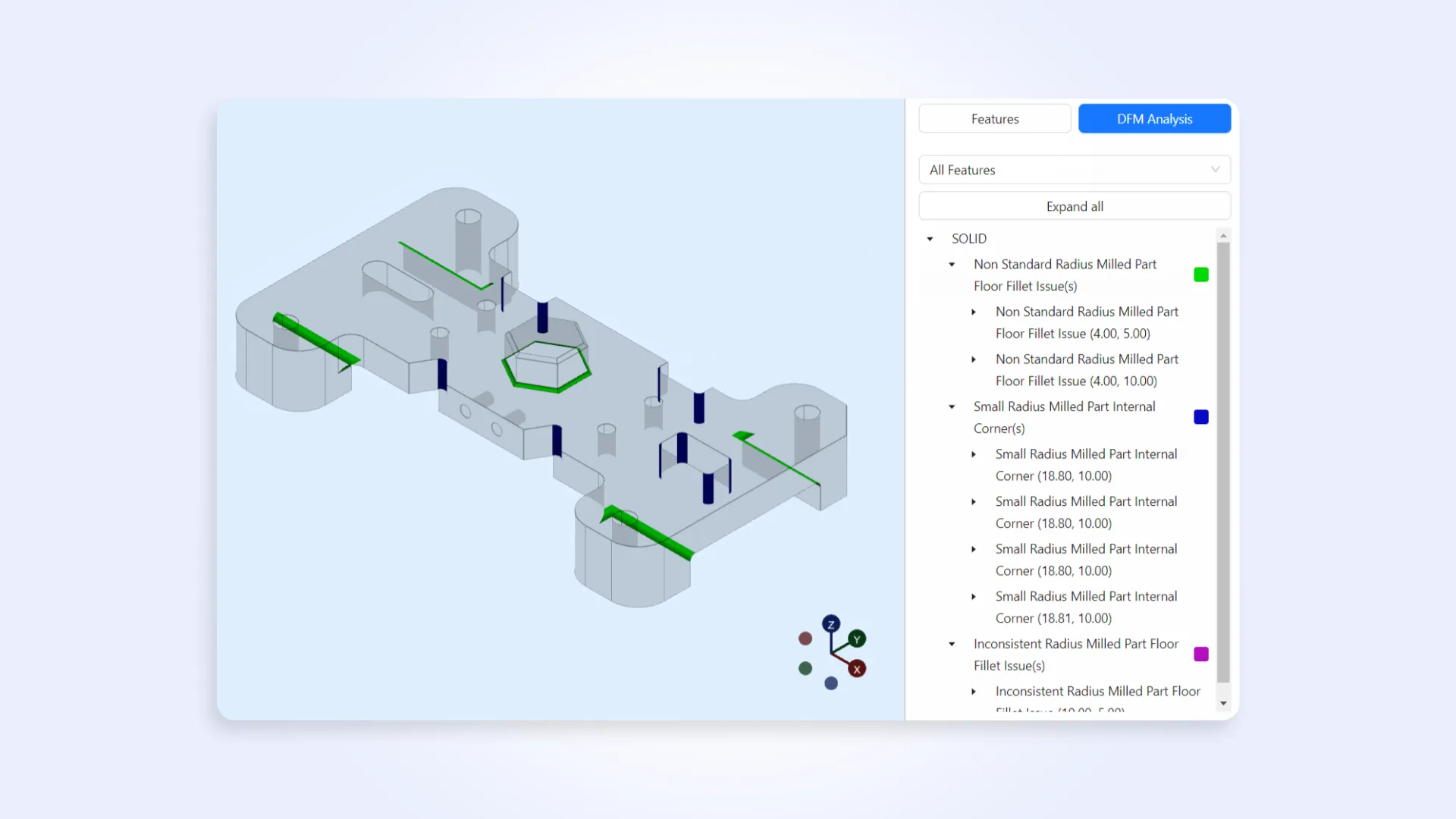
To show how to read and display manufacturing data received from MTKConverter on the web, we have added the ‘MTK Explorer’ example. It reads and visualizes manufacturing data, such as feature recognition, DFM checks, and sheet metal unfolding.
Similarly, you can upload a STEP model and choose the desired process: CNC machining (milling / lathe+milling) or sheet metal. With the help of Manufacturing Toolkit, you can create a similar visualization or integrate our ready-made UI right into your software.
Support of the latest Python versions

From release 3.24.8, we support the latest stable versions of Python (3.12 and 3.13), enabling you to integrate Manufacturing Toolkit into your projects while maintaining preferred development environments. You can find the URL of the private repository for versions 3.12 and 3.13 on the license page in Customer Corner.
Correct export of MTK files exceeding 2GB

Our proprietary MTK format provides persistent storage of models in Manufacturing Toolkit. Previously, there was an architectural limitation on file size: if it exceeded 2GB, some data was lost during export. As a result, users could no longer import saved files because they were corrupted. With the release of version 3.24.8, we have made an update, and now files of any size are imported and exported correctly.
There are also some minor changes in Manufacturing Toolkit. To get the full list of the 3.24.8 updates, read the CHANGES.txt file.